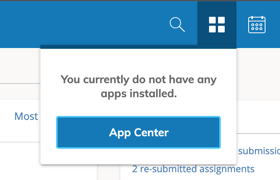Schoology Integration
Integrating Mission.io with Schoology is a breeze with our user-friendly platform. Our LTI integration allows for seamless access to our program content directly within Schoology.
Instructions
Step 2: Click “Install LTI 1.3 App”, click “I Agree" then Continue.
Step 3: Select the “Add to Organization” option in the pop-up window that appears.
Step 4: Once you have added the Mission.io app to your organization, then continue the process by selecting Install/Remove.
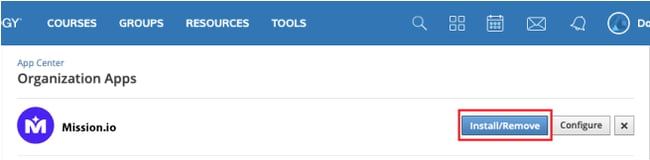
Step 5: Select where you would like to install the Mission.io app.
Step 6: Make sure to select all users (except parents) and all courses, then click Submit.
Step 7: After successful installation, go to your Courses, and locate the MIssion.io app at the left side of the course navigation.
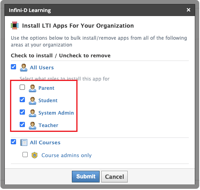
Mission samples
We love teachers, and we’re glad they like us too
“Honestly, the Infini-D Lab is the future of school Computer Labs. The user interface is the most user-friendly I’ve ever encountered, and I’ve never seen students have such a drive to work together than when their class is on an Infini-D mission.”
“This is probably the only thing I have used in 24 years of teaching that I love just as much as my students do. The program is wonderful to use as deeper diving assessment because it goes way beyond surface level recall.”
“Our students absolutely love this program. They come together as a team and rely on one another to solve the problems. I hope every school will have an opportunity to have this amazing, fun, interactive, engaging, team-building program.”
Feeling lost? We can help!
Don't worry, we have real humans (gasp!) standing by to answer your questions.

.png?width=465&height=465&name=Email%20us-White%20background%20(650).png)