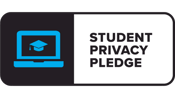Mission.io in Michigan
Get An Extended Full-Access Trial
Apparently Michigan doesn't do "soft launches." Growth has been explosive, and we're here for it. Thanks to our Michigan partners, educators can now get extended full-access trials to explore Missions, see the impact with their students, and help districts plan for the coming year.
![]() Create a free Mission.io account
Create a free Mission.io account
![]() Fill out the form below
Fill out the form below
![]() We will extend your full access within 24 hours
We will extend your full access within 24 hours

FEBRUARY EXTENSION: Any Michigan educators can extend their standard 30-day trial through the end of February. Just fill out the form below.

JUNE EXTENSION: If you’ve renewed your free MACUL membership, you can extend the trial even more (through June using same form).
Request Your Trial Extension
“The first time we ran a mission the students all began to applaud like you see in the videos of NASA control rooms.”
.png?width=150&height=150&name=TinyPNG%20(4).png)
Charity Perry
Kindergarten Teacher
“I've never seen anything reach my kids better and generate more authentic engagement than Mission.io.”
.png?width=150&height=150&name=TinyPNG%20(5).png)
Elijah Thomas
Middle School Science
“The Depth of Knowledge that this program instills in the students is phenomenal and I could never replicate that with a quiz or test.”
.png?width=150&height=150&name=TinyPNG%20logo%20(3).png)
Lisa Perry
5th Grade Teacher
Anatomy of a Mission
Every mission follows a clear path: students join, face a high-stakes scenario, investigate evidence, act on their ideas, and see the story unfold.
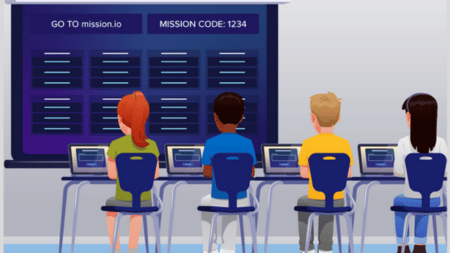
1. Join the Mission
Students gather into their teams, and log in with a simple code on their Chromebook or tablet.
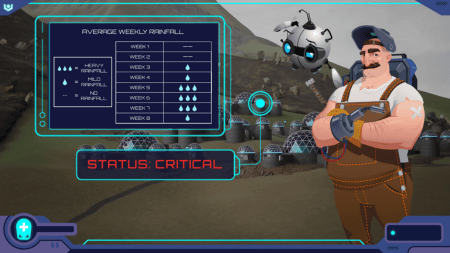
2. Initiate Briefing
The class is dropped into a high-stakes, standards-aligned crisis scenario that sets the stage.
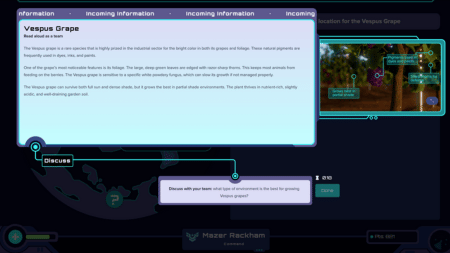
3. Investigate Evidence
Teams analyze charts, data, and first-hand accounts — sharing information to piece together the bigger picture.

4. Take Action
Students either choose the best course of action or design a solution, putting their ideas to the test.

5. See the Story Play Out
The Mission responds to their choices — success, setbacks, or catastrophic failure depend on how well they worked together.
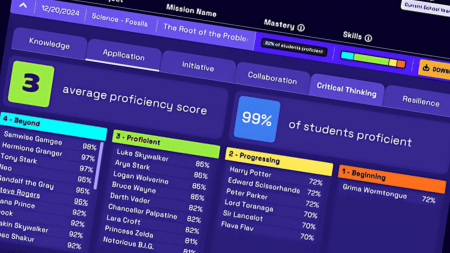
6. Review the Data
Both students and teachers get instant feedback: knowledge checks, collaboration scores, and skill insights.
Test-Drive Mission.io as a Faculty
Before you launch with students, run a Mission with your faculty. It’s the perfect way to see the platform in action, spark quality team-building, and get everyone excited about what’s possible in the classroom.

Got Questions? Uncover Answers Here.
Easy — just fill out the short form on this page. We’ll handle the upgrade on our end and send a confirmation once it’s active.
It'll go back to a free contributor account.
We’ll be honest: the goal of this extended access is to give you enough time to really see what Mission.io can do.
If (when) you get hooked, we’ll work with you to create a plan for your school or district.
Every license funds new missions — so bringing your district on board helps us build even more experiences for students.
As long as they’re in Michigan — absolutely.
Forward this page. Post it in your staff pages. Shout it across the hallway. We are pro-sharing.
Nope. Missions run themselves. Once you launch one, the platform guides the experience — you just step in to support discussion. We also include short walkthrough videos and live support if you want it.
Yes — just a Chromebook, tablet, or laptop per student (or per small group if you’re sharing devices) and a display or projector at the front of the room. If your tech setup is quirky, we’re happy to help you make it work.
Our mission library is strongest for Years K–8, but all grade levels are welcome and we're actively building secondary as we speak. Younger students love the adventure; older students lean into the challenge. The learning model scales because collaboration scales.
Fantastic. Send a note to info@mission.io and we’ll connect you with a team member to scope goals, pricing, and rollout. We can move fast.
Wow, look at you.
Those that make it to the bottom are usually still unsure about something... so here's a bunch of our big hitting privacy points in case that's it. Contact us if you need your own privacy policy signed (happy to do it).